top of page

SeniorCare Plus App UI Design
Creating an interactive smart financial tracker app that is catered towards seniors aged >= 75yo
Role
Course
Interaction Designer, UX Researcher, and User Tester
IAT334 - Interface Design
Tools
Duration
Figma and Protopie
4 Weeks
Concept
SeniorCare Plus is a well-being app exclusively for seniors, designed to simplify daily life and promote comfort at home. The app streamlines tasks like managing finances through financial management tools with a statistic page that allows users to track their expenses and finances.

When asked to design a mobile app for seniors aged 75 and older, I began by exploring what kinds of digital tools were already available to them. I quickly noticed that while there are many finance apps on the market, few are designed with the needs of older adults in mind. Many have cluttered interfaces, small text, and overwhelming options. To bridge this gap, I created an interactive prototype of a financial tracker app that helps seniors easily view, manage, and track their spending with confidence.
Problem
Challenges
Through my early concept exploration, I identified several core challenges:
-
Seniors often experience reduced vision and motor dexterity, which affects how they interact with digital interfaces.
-
Complex workflows and small UI elements lead to confusion and frustration.
-
Seniors need clear guidance when navigating new digital tools, especially those involving sensitive tasks like managing finances.
These challenges became the foundation for designing a system that balances simplicity, readability, and accessibility without compromising functionality
Goals
My main design goals centered around empowering seniors to take control of their finances while maintaining comfort and confidence in using technology:
-
Simplify Financial Tasks – Streamline expense tracking, budgeting, and income management through intuitive interaction flows.
-
Promote Confidence and Independence – Design clear navigation, large text, and meaningful feedback to help seniors feel comfortable and capable.
-
Enhance Quality of Life – Reduce stress and promote well-being by offering seniors a dependable and easy to use financial companion
Research
To guide my design, I conducted ethnographic and user-centered research grounded in participatory methods:
Persona Development

And based on the Persona Development, along with the research that I have done regarding the core challenges of creating a smart mobile app for seniors, I decided to create initial sketches of how I would want the app to look like. As well as a user flow chart to understand how the flow of the app’s UI would be like.
Sketches

Flow Chart

As well as an initial UI design and prototype of the app to have an interview and app testing with the user test to get feedback of my app’s UI Design.
Mockups



For the user testing, I gave the users basic app tasks like adding expenses, and navigating the transactions and statistics page. I also did a user interview after they have completed the user testing.
User Interview Questionnaires (Seniors aged 75 and above)

Solutions
Therefore, based on the feedback received, I found consistent findings that the seniors valued familiar, predictable interfaces and preferred clear instructions over aesthetic complexity. And I started to implement this into my app’s final UI designs.
I incorporated an Accessible Visual Design by utilizing large fonts, high-contrast colors, and bold headings for better readibility.
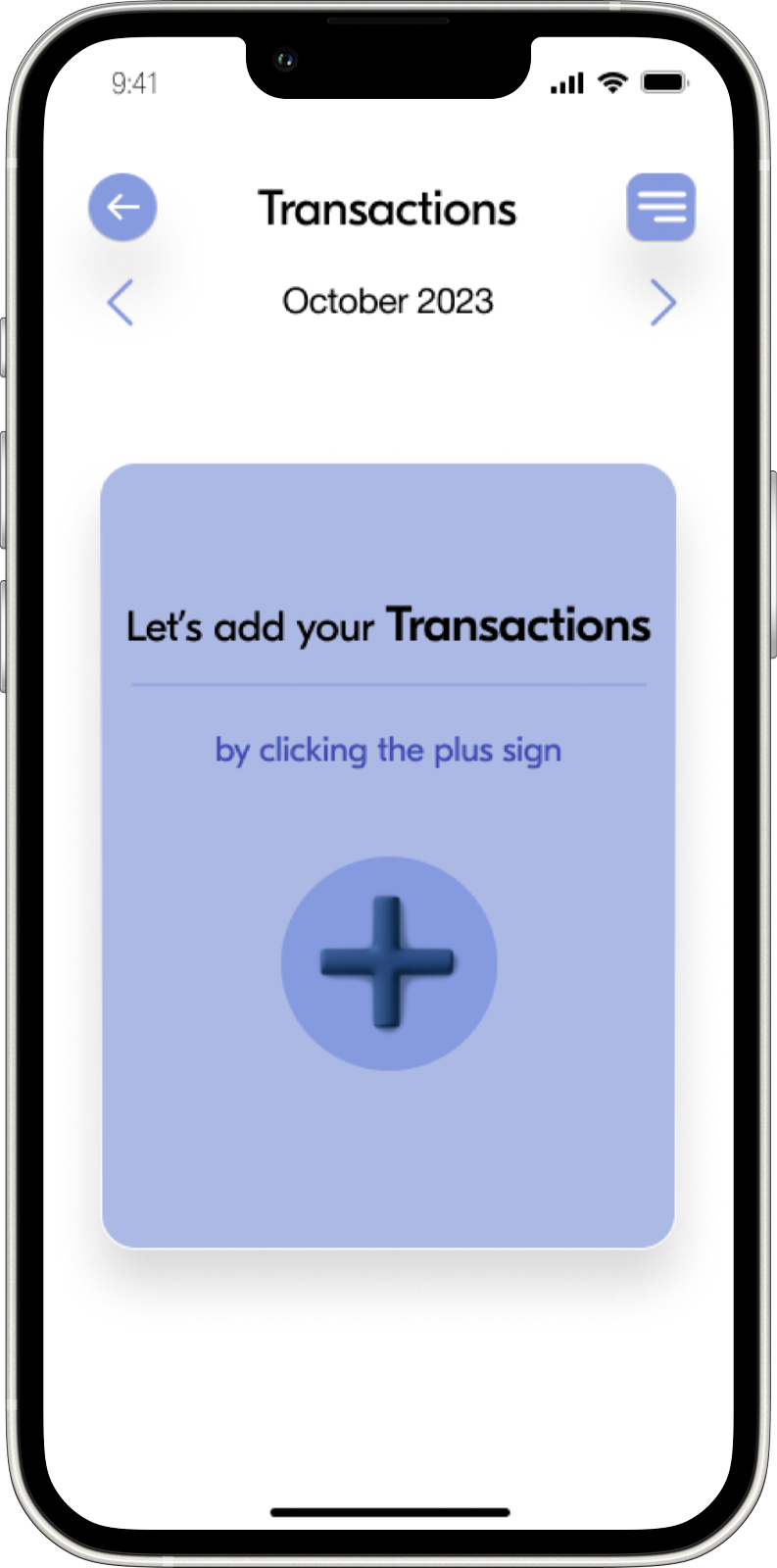

Simplified Interaction Design, by replacing multi-step gestures with a single-tap or swipe actions, as well as incorporating Tutorials and Tooltips to help guide users through their first time experience.
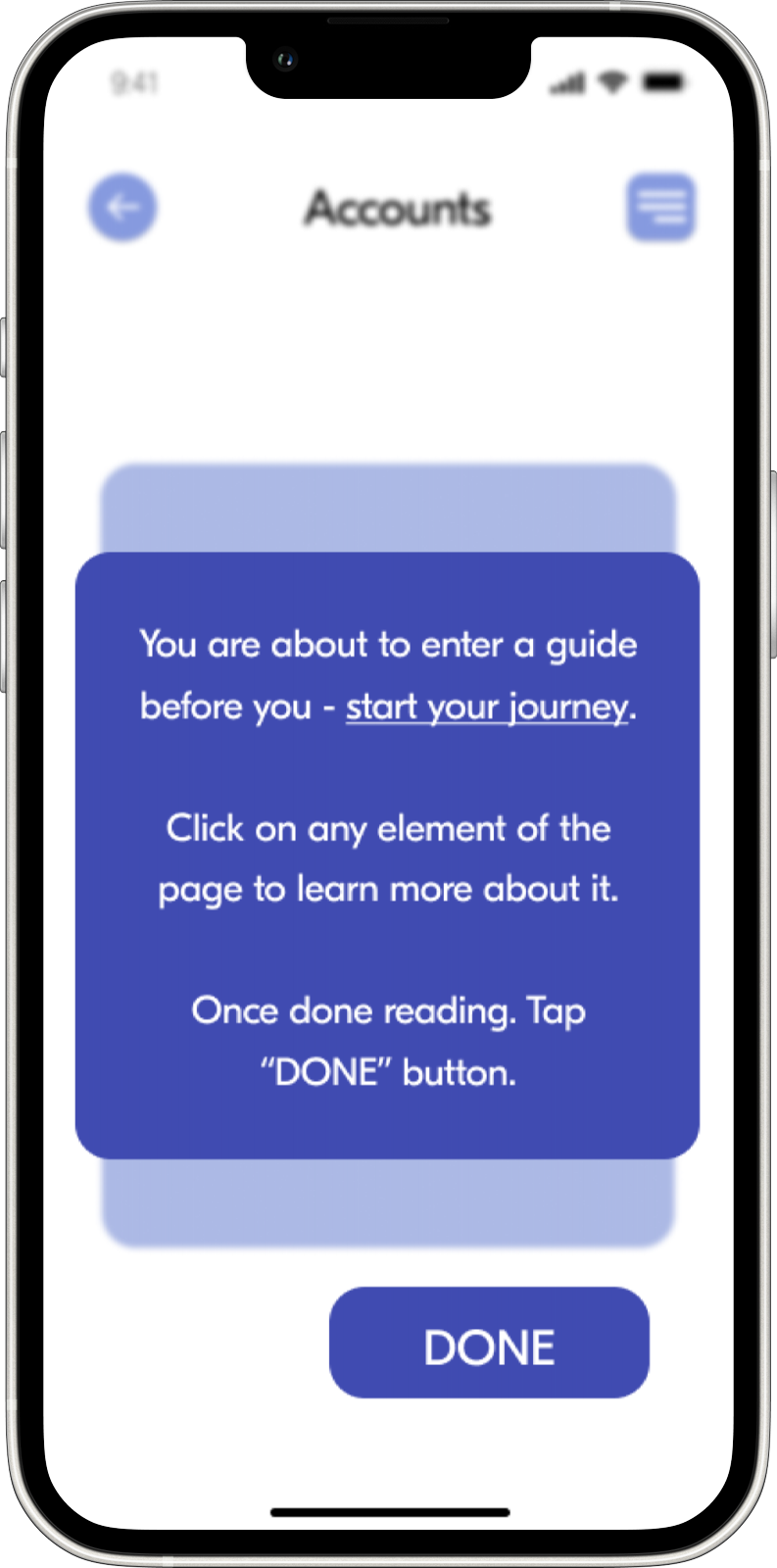

Results
This finally leads to my final results for the project. Where I created a final prototype for the app through Protopie which successfully demonstrates an accessible, logic-driven interface tailored for seniors aged 75+.
Reflection
This project taught me how to translate accessibility research into tangible design outcomes. Working with seniors required patience, empathy, and iteration, reminding me that design should adapt to its users, not the other way around. If given more time, I would integrate voice-based navigation and real-time support to further enhance usability for seniors with motor or visual limitations.
bottom of page