top of page

Creating an interactive digital note taking toolkit for field workers
Interface Design for Certispec
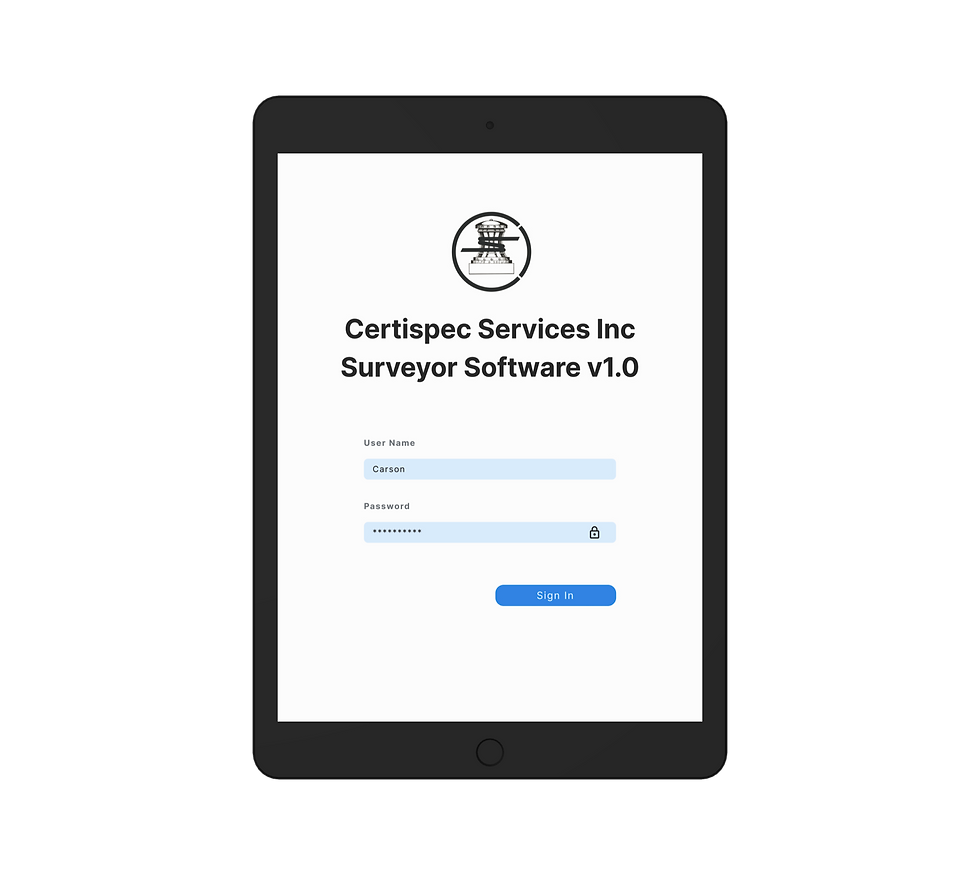

Role
Course
Interaction Designer, and UX Researcher
IAT333 - Interaction Design Methods
Tools
Duration
Figma and Protopie
4 Weeks
Client
We worked with Carson Todd, who is the Software System Manager for Certispec Services Inc., who oversees the development, deployment, and troubleshooting of company software, including training and onboarding applications.
Certispec Services Inc is a marine surveying company that inspects and test bulk shipments of a variety of commodities.

After an initial meeting with the client, we are brought with their intention of moving from physical note taking to a fully digital system. They wanted to reduce the time taken and errors from the process of translating the paper notes into the digital database.
Problem
Challenges
We found that on our initial ethnographic data research through user interviews with the surveyors, they had expressed skepticism of the efficiency of the transition, or worried that they will struggle with the new tools.
Our Goals
Our aim as designers is that we want to develop a surveyor note taking interface that is intuitive and useful for surveyors regardless of their digital interaction familiarity or age-related conditions.
Research
Our research and planning was to create an initial user interview with the field workers during our participatory workshop to find the main problems from the company’s intentions for transitioning into a digital system from a physical note taking one.


From the data that we gathered, we found that the field workers prefer a condensed sets of complete inputs. Which was a challenge from our initial assumption that they would’ve preferred open, airy interfaces with minimal inputs.
We also found that the senior field workers’ concerns were that they wanted the texts to be easily read on smaller screens and due to their preference with information dense interfaces, we decided to do a session of user testing with our proposed digital system interface.
Solutions
Therefore, our solutions based on our research’s findings is that we used the design method of chunking information to determine which data elements needed to be viewed together. This allowed us to isolate chunks of data to optimize screen real estate.
Some information was entered all at once at either the beginning or end of the note-taking process, while some was entered slowly over a long period of time and needed to be viewed in relation to one another.

And from the feedback that we got through our user testing session, we found that pulldown elements produced less errors than direct text inputs, which led us to use pulldowns whenever possible.

Results
This finally leads to our final result for the interface design of the digital system. Although our initial goal was to design a visually consistent interface, user feedback guided us toward prioritizing function and usability. The final prototype balanced clarity, efficiency, and ease of use.



Try out the Protopie prototype that we created through this link provided!
Reflection
This project deepened my understanding of how research driven insights can transform design decisions. Initially, I prioritized visual aesthetics, but through user testing and feedback, I learned to value clarity and usability over form. Collaborating directly with the client also strengthened my communication and adaptability. I translated technical findings into actionable design recommendations.
If I were to continue this project, I would focus on iterative field testing to validate our digital toolkit in real-world conditions and refine the interface for accessibility across different devices and age groups. Overall, this experience reinforced the value of human-centered thinking and iterative refinement in creating meaningful digital tools.
bottom of page